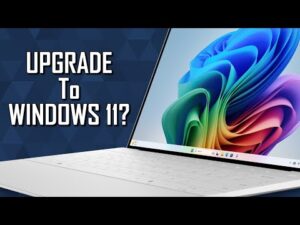I’ll start out with the best intended
the most popular software categories
after which I’ll do a rapid fire of 8
additional programs in various
categories the first category is the
internet web browser while Chrome does
have the largest market share doesn’t
necessarily mean that it’s the best
there are plenty of other browsers for
you to choose from based on your needs
for example if privacy is important to
you there’s the brave browser if you
want a browser with a ton of
productivity features Vivaldi is a solid
choice and if you believe in using open
source software Firefox is great as well
it’s privacy focused and one of only a
few that is not based on chromium lately
Microsoft Edge has taken the lead as the
best web browser it includes a ton of
features for productivity and
accessibility including a screen capture
tool it allows for vertical tabs and its
immersive reader removes ads and other
distractions to help you focus while
reading while not as privacy focused as
some of the others because it’s based on
chromium there are Chrome extensions
available to make it more private
the game changer that’s given Edge the
lead is the AI powered copilot for Bing
that is built into Edge through a
partnership with openai it lets you
create an image based on the text you
enter chat based search helps you to
you get answers that are summarized with
citations and it can help you with
writing an email essay poem or anything
else you can think of unique to you
Microsoft Edge is available for Windows
Mac OS and select Linux distros they
also have mobile apps for IOS and
to play the audio or video files on your
computer the absolute best media player
is VLC it’s open source there are no ads
or spyware and unlike many free media
players it does not track what you watch
or listen to and send that information
back to the developer it’ll play just
about any audio or video file that you
throw at it without the need to install
codec packs it’s also lightweight on
system resources making your media files
load quickly VLC media player is
available for Windows Mac OS and Linux
it also has apps for both IOS and
if you can’t afford to pay for a VPN you
should consider getting the open source
proton VPN free a VPN is essential these
days especially if you’re on public
Wi-Fi to protect your data from being
seen by others for example at an airport
hotel and shopping mall to name a few
proton has a strict no logs policy
meaning they’ll never store the
information about the sites you visit
there are no ads and because they’re
based in Switzerland they won’t share
your data with other countries on the
proton VPN pre-plan there are no data
caps but you are restricted to 100
servers in three countries for most of
you that won’t be an issue if you need
additional features plans start at 4.99
proton VPN is available for Windows Mac
OS and Linux you can also get it for iOS
if you’re looking for a free office
suite alternative to what is offered by
Microsoft the open source LibreOffice is
it includes Alternatives that are
compatible with Microsoft Word Excel
PowerPoint and publisher all of which
are updated on a regular basis by a full
team of developers to improve your
experience you can also add templates
and extensions LibreOffice is available
for Windows Mac OS and Linux
real quickly before we move on to the
next category if you’re looking for a
free email client alternative to
Microsoft Outlook we recommend using
Thunderbird it’s from the makers of the
Firefox browser and available for all
three of the major platforms
instead of paying for an expensive
program like Photoshop I recommend you
check out the free and open source
as some of you know I’m a big fan of
this program and have done a few
tutorials over the years you can use it
to easily touch up a photo or create a
new image just like Photoshop it
includes Advanced filters and effects
you can do Transformations adjust the
colors and have the ability to work with
is available for Windows Mac OS and
if you ever have the need to edit high
quality videos nothing beats the Venture
resolve it includes a ton of
professional features not often found in
many paid programs you can edit using
multiple tracks there’s various trimming
tools along with cool Transitions and
effects for your projects
also built in is Fusion that lets you
create film quality visual effects and
it’s available for Windows Linux and Mac
OS it’s available in two flavors DaVinci
Resolve is completely free with more
features than most people would ever
need and DaVinci Resolve studio is
geared towards Advanced Professionals
for a cost of around three hundred
for live streaming and recording of your
screen OBS studio is what I use it’s
great for recording what is currently on
your screen or for streaming live
content to Twitch Facebook and YouTube
it includes a built-in audio mixer you
can easily switch between an unlimited
number of scenes and unlike most of its
pre competitors there are no time limits
or watermarks OBS studio is available
for Windows Mac OS and Linux
sharex is a fantastic free and open
source screenshot tool for Windows only
it’s more advanced than the built-in
snip and sketch and with more screen
capture methods it blows away
competitors like greenshot and many
others in addition to the standard
screenshot methods it allows for a
scrolling capture of any web page
includes a built-in screen recorder and
various annotation tools to easily mark
to secure all your passwords and
sensitive information using a password
manager it’s becoming more necessary bit
Warden is what I use it’s open source
and free for personal use allowing
unlimited passwords on all your devices
all of your data is fully encrypted so
you are the only one that can get access
to it and their Cloud syncing feature
makes it easy to access your passwords
bit Warden is available for Windows Mac
OS and Linux has extensions available
for most browsers and also has apps for
the antivirus companies hate when I say
if you’re using Windows 10 or 11 and
stay away from Risky Behavior online the
antivirus protection built into Windows
should be all that you need
for additional security it’s a good idea
to have the free version of Malwarebytes
available to run a scan for those times
you think you might have a problem
additionally they’ll give you a 14 day
free trial of their premium product with
real-time protection after the trial
ends you’ll be left with the free
version that will not run in the
background but you’ll still have the
ability to run a scan on demand to check
for issues your primary antivirus might
have missed in addition to Windows
Malwarebytes is also available for Mac
OS and has mobile apps for Apple devices
in our bonus segment I’ll Now quickly
show you eight free programs and eight
different categories that might be of
foxit PDF reader is not just for those
times you need to read a PDF and gives
you more abilities than Adobe Reader it
includes annotation tools to mark up a
PDF to help with collaboration has form
filling capabilities and lets you easily
virtualbox is a cool open source program
that lets you install and run other
operating systems in a virtual machine
on your computer for example if you use
Windows or Mac OS this is a great way to
try out Linux distros without having to
dual boot or overwrite your primary
blender is one of the most amazing free
programs ever created this open source
3D computer Graphics toolset is used in
the creation of animated films video
games and a whole lot more
Urban view is an oldie but goodie that’s
been around since 1996 and still updated
on a regular basis it’s an image viewer
editor organizer and converter all in
one it’ll even play video and audio
files and has some image creation
qubit torrent is a torrent client that
is open source ad free with a built-in
search engine and media player aside
from the negative attention torrents get
for illegal file sharing legitimate uses
include the sharing of free software and
downloading of the files you already own
audacity is an open source multi-track
audio editor and recording program
that’s great for both beginners and
professionals it had an issue a couple
years back regarding opt-in Telemetry
that caused negative backlash that
decision has since been reversed
inkscape is an open source vector
graphics editor that is a fantastic
alternative to Adobe Illustrator it
supports working with layers with tons
of tools for object creation and
if you’re needing to write code nothing
tops Visual Studio code free or paid and
for Microsoft it’s surprising that it’s
it’s great as a source code editor
debugger and compiler all in one
thanks for watching links are in the
description if this video is useful for
you give it a thumbs up what free
programs do you use that you think are
great let me know in the comments and if
you’re new to our Channel subscribe and
click the bell and not miss out on our
latest top tens and other Tech related
stuff here on Brett in Tech

![]() / @brettintech Share This Video ▶
/ @brettintech Share This Video ▶ ![]() • Top 10 Best FREE SOFTWARE For Your Co… “Software Beginners Guides”
• Top 10 Best FREE SOFTWARE For Your Co… “Software Beginners Guides” ![]() • Beginners Guide Tutorials MORE VIDEOS TO WATCH: o 10 Useful AI Tools You’ll Actually Want to Use –
• Beginners Guide Tutorials MORE VIDEOS TO WATCH: o 10 Useful AI Tools You’ll Actually Want to Use – ![]() • 10 AI Tools That Are Actually Useful! o 10 Insanely Useful Websites You Didn’t Know Existed! –
• 10 AI Tools That Are Actually Useful! o 10 Insanely Useful Websites You Didn’t Know Existed! – ![]() • 10 USEFUL WEBSITES YOU DIDN’T KNOW EX… o 10 Amazon Prime Benefits You Might Not Be Using –
• 10 USEFUL WEBSITES YOU DIDN’T KNOW EX… o 10 Amazon Prime Benefits You Might Not Be Using – ![]() • 10 Amazon Prime Benefits You Might No… o Top 10 Best Websites to Learn to Code –
• 10 Amazon Prime Benefits You Might No… o Top 10 Best Websites to Learn to Code – ![]() • Top 10 Best Free Websites to Learn Co… o 10 Must-Have Chrome Extensions Everyone Should Know! –
• Top 10 Best Free Websites to Learn Co… o 10 Must-Have Chrome Extensions Everyone Should Know! – ![]() • 10 Must-Have Chrome Extensions Everyo… o Top 10 Best Netflix Original Series to Watch Now! –
• 10 Must-Have Chrome Extensions Everyo… o Top 10 Best Netflix Original Series to Watch Now! – ![]() • Top 10 Best Netflix Original Series t… 0:00 Intro 0:05 Web Browser 1:38 Media Player 2:12 Free VPN 2:59 Office Suite 3:40 Image/Photo Editor 4:08 Video Editor 4:47 Screen Recorder 5:14 Screenshot Tool 5:38 Password Manager 6:12 Antivirus/Antimalware 6:53 Bonus Free Software Section 7:01 PDF Reader 7:16 Virtualization Software 7:32 3D Computer Graphics 7:43 Image Viewer 7:58 Torrent Client 8:13 Audio Editor 8:28 Vector Graphics Editor 8:40 Source Code Editor Audacity: https://www.audacityteam.org/ Bitwarden: https://bitwarden.com/products/personal/ Blender: https://www.blender.org/ DaVinci Resolve: https://www.blackmagicdesign.com/prod… Foxit PDF Reader: https://www.foxit.com/pdf-reader/ GIMP: https://www.gimp.org/ Inkscape: https://inkscape.org/ IrfanView: https://www.irfanview.com/ LibreOffice: https://www.libreoffice.org/ Microsoft Edge: https://www.microsoft.com/en-us/edge OBS Studio: https://obsproject.com/ Proton VPN Free: https://protonvpn.com/free-vpn/ ShareX: https://getsharex.com/ Thunderbird: https://www.thunderbird.net/ VirtualBox: https://www.virtualbox.org/ Visual Studio Code: https://code.visualstudio.com/ VLC Media Player: https://www.videolan.org/vlc/ Twitter:
• Top 10 Best Netflix Original Series t… 0:00 Intro 0:05 Web Browser 1:38 Media Player 2:12 Free VPN 2:59 Office Suite 3:40 Image/Photo Editor 4:08 Video Editor 4:47 Screen Recorder 5:14 Screenshot Tool 5:38 Password Manager 6:12 Antivirus/Antimalware 6:53 Bonus Free Software Section 7:01 PDF Reader 7:16 Virtualization Software 7:32 3D Computer Graphics 7:43 Image Viewer 7:58 Torrent Client 8:13 Audio Editor 8:28 Vector Graphics Editor 8:40 Source Code Editor Audacity: https://www.audacityteam.org/ Bitwarden: https://bitwarden.com/products/personal/ Blender: https://www.blender.org/ DaVinci Resolve: https://www.blackmagicdesign.com/prod… Foxit PDF Reader: https://www.foxit.com/pdf-reader/ GIMP: https://www.gimp.org/ Inkscape: https://inkscape.org/ IrfanView: https://www.irfanview.com/ LibreOffice: https://www.libreoffice.org/ Microsoft Edge: https://www.microsoft.com/en-us/edge OBS Studio: https://obsproject.com/ Proton VPN Free: https://protonvpn.com/free-vpn/ ShareX: https://getsharex.com/ Thunderbird: https://www.thunderbird.net/ VirtualBox: https://www.virtualbox.org/ Visual Studio Code: https://code.visualstudio.com/ VLC Media Player: https://www.videolan.org/vlc/ Twitter:  / brettintech Facebook:
/ brettintech Facebook:  / brettintech Brett In Tech is a leading source for the technology that we use each day. Whether it’s discussing computer operating system tricks, the latest tips for your mobile phone, finding out about the newest gadgets, or letting you know about the best free software for your computer, Brett In Tech has boundless topics on technology for the astute YouTube viewer.
/ brettintech Brett In Tech is a leading source for the technology that we use each day. Whether it’s discussing computer operating system tricks, the latest tips for your mobile phone, finding out about the newest gadgets, or letting you know about the best free software for your computer, Brett In Tech has boundless topics on technology for the astute YouTube viewer.