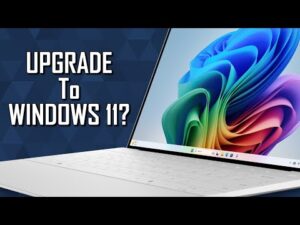12 Windows Settings EVERY USER Should Change NOW!
1 min read
These are the settings I change every time I install Windows. For me personally changing these makes the experience better overall. These settings I’ll be showing you are based on the latest version of Windows 11. Most of these can also be implemented on Windows 10 as well.
Subscribe! ▶ https://www.youtube.com/@BrettInTech
Share This Video ▶ https://youtu.be/bRrmJ0BM_qw
Windows 10 Tips & Tricks Playlist (64 Videos)
Windows 11 Tips & Tricks Playlist (28 Videos)
MORE VIDEOS TO WATCH:
o What Free Software is So Good You Can’t Believe it’s Actually Free
o How to Enable DO NOT TRACK in Your Web Browser
o Top 5 Best FREE PHOTO VIEWERS for Windows
o How to COMPLETELY REMOVE Software on Windows
o Top 10 Most Useful Websites You Should Know
0:00 Intro
0:23 Show File Extensions
0:59 Change Power Plan
1:55 Customize Update Settings
2:41 Enable Do Not Disturb
3:10 Turn Off Microsoft Ads
4:15 Customize Start Menu
5:07 Enable Virus & Threat Protection Settings
5:50 Update Virus & Threat Protection
6:21 Set Apps as Default
7:05 Disable Startup Apps
7:37 Change Display Settings
8:52 Show This PC in File Explorer
X/Twitter: https://twitter.com/BrettInTech
Facebook: https://www.facebook.com/BrettInTech/
Brett In Tech is a leading source for the technology that we use each day. Whether it’s discussing computer operating system tips and tricks for Windows computers, the latest tips for your mobile phone, finding out about the newest gadgets, or letting you know about the most useful software and websites, Brett In Tech has boundless topics on technology for the astute YouTube viewer.